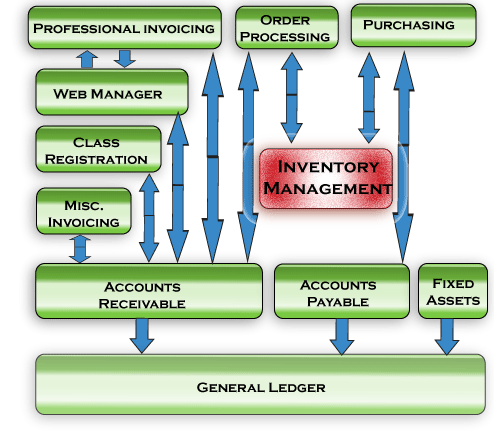- Accounts Payable
- Accounts Receivable
- General Ledger
- Customer Order Processing
- Inventory Management
- Marina/Yacht Club Management
- Purchase Order Processing
- Professional Invoicing
- Project Time Billing
- Class Registration & Invoicing
- Miscellaneous Invoicing
- Fixed Assets Management
- Web Access Management
- Systems Management
- Overview
- Checklist
- Features
- Diagram
 The Series 5 Inventory Management system is used to define those products that a company markets to it's customers. A master inventory record is created for each item and an item-location record is created for each stocking warehouse. Bill-of-Material products may also be defined. The system provides for formal processing of Inventory Recievings, a Usage Forecasting process, and Physical Count Processing. The I/M system manages your company's inventory with the following data entry, inquiry and reporting functions:
The Series 5 Inventory Management system is used to define those products that a company markets to it's customers. A master inventory record is created for each item and an item-location record is created for each stocking warehouse. Bill-of-Material products may also be defined. The system provides for formal processing of Inventory Recievings, a Usage Forecasting process, and Physical Count Processing. The I/M system manages your company's inventory with the following data entry, inquiry and reporting functions:
- Maintains the properties of Inventory Master records
- Supports 3-Dimension Matrix Inventory Management
- Maintains Inventory Quantities-On-Hand for multiple Warehouses
- Handle entry of Inventory Receivings and Warehouse Transfers
- Track Inventory issued or checked out to users and Locations
- Compute forecasted stock usage based on past sales trends
- Provide a formal process for a Physical Count of Inventory
- Maintain and provide Inquiry to a Quantity-on-Hand Audit file
- Generate Stock Status Reports and Purchasing Advice Reports
- Interfaces with Purchasing to automatically build Purchase Orders
- Provides Month-End and Year-End processing functions
The Inventory Management system may be used in conjunction with the Series 5 Customer Order Processing system in providing goods for sale to customers. The Series 5 Purchasing System is also integrated with the Inventory system.
The following diagram shows how I/M integrates with other Series 5 applications.